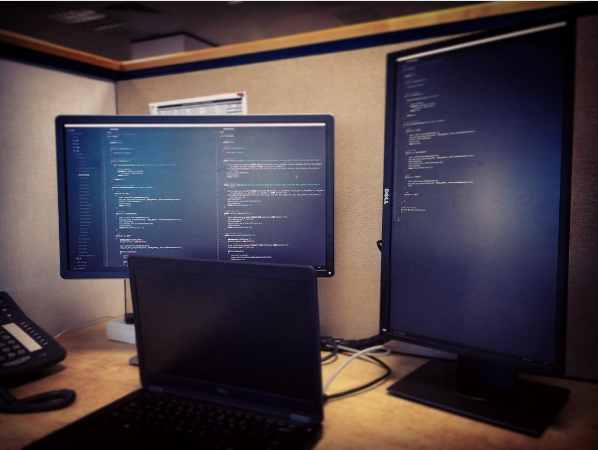This is the fourth challenge of Set 1 in The Cryptopals Crypto Challenges website. Previously, I spoke about these challenges and provided walkthroughs for the previous challenges, if you haven't read them, here are the links:
- The Cryptopals Crypto Challenges
- The Cryptopals Crypto Challenges: Set 1 - Convert Hex to Base64
- Base64 Encoding / Decoding using Bitwise Manipulation in C++
- The Cryptopals Crypto Challenges: Set 1 - Fixed XOR Cipher
- The Cryptopals Crypto Challenges: Set 1 - Single-Byte XOR Cipher
For this challenge, given a list of encrypted strings, you must derive which string (that has a length of 60 characters) is encrypted using Single-Byte XOR Cipher.
Similar to the previous post, this is more about breaking the Single-Byte XOR Cipher technique. Remember, you can solve this challenge only if you were able to solve the previous challenge because you'll have to tweak some of the previous code in this challenge.
How to detect Single-Byte XOR?
In the previous challenge, we're able to determine the key as we had one string but how do we do that with 300+ strings in a file except now that we also have to determine if the string is encrypted using Single-Byte XOR Cipher or not?
Here's comes the interesting part:
- Select the string that has the most english letters from the file
- Perform a Brute-force XOR on the string with the most english letters in which each character is XOR'd against every character from the ASCII table (256 characters)
- Pick the most english string after brute-forcing with each character
- Display the final result
Let's have a look at the code:
Implementation of the method(s):
//Return Character frequency of a string
map<char, int> CryptoLib::frequency_table(string str)
{
map<char, int> m;
map<char, int>::iterator it;
for(int i=0; i<str.size(); i++)
{
char ch = str[i];
it = m.find(ch);
if(it == m.end())
{
m.insert(make_pair(ch,1));
}
else
{
it->second++;
}
}
return m;
}
//Return integer with the highest frequency of alphabets
int CryptoLib::high_frequency_count(map<char,int>m)
{
int count = 0;
for(auto p: m)
{
if(isalpha(p.first))
{
// cout << p.first << ":" << p.second << " ";
count += p.second;
}
}
return count;
}
//Detect string with Single Byte XOR
string CryptoLib::detectSingleByteXOR(vector<int> maxV)
{
string final = "";
int maxCount = 0;
/*
2. Perform a Brute-force XOR on the string that has
the most english letters in which each character is XOR'd against
every character from the ASCII table (256 characters)
*/
for(int i=0; i<256; i++)
{
string temp = "";
unsigned char a = i;
for(int j=0; j<maxV.size(); j++)
{
unsigned char b = maxV[j];
unsigned char c = b ^ a;
temp += tolower(c);
}
//3. Select the string that has the most english letters. again.
int count = high_frequency_count(frequency_table(temp));
if(count > maxCount)
{
maxCount = count;
final = temp;
}
}
//4. Display the most "english" text as the final result
return final;
}
Final code:
//Cryptopals Set 1 Challenge 4
#include "crypto.h"
int main()
{
CryptoLib crypt;
ifstream infile;
string str;
int maxCount = 0;
string maxString = "";
vector<int> maxV;
infile.open("enctext.txt");
//if the file is not there
if(!infile)
{
cout << "Unable to open the file";
exit(1);
}
while(infile >> str)
{
//Only look for strings with 60 char length
if(str.size() == 60)
{
str = crypt.add_spaces(crypt.con_hex_2_bin(str), 8);
vector<int> v1 = crypt.con_bin_2_dec(str, 7.0);
string newStr = crypt.con_dec_2_ascii(v1);
//1. Select the string that has the most english letters
int count = crypt.high_frequency_count(crypt.frequency_table(newStr));
if(count > maxCount)
{
maxCount = count;
maxString = newStr;
maxV = v1;
}
}
}
//2. Pass the list of decimals to the function (for now)
cout << crypt.detectSingleByteXOR(maxV) << endl;
return 0;
}
Decrypted message:
Message: Now that the party is jumping.
Note: This solution and the library named crypto.h was built using the C++ programming language. The source code for this solution can be found on Github.
Stay tuned for the next challenge!